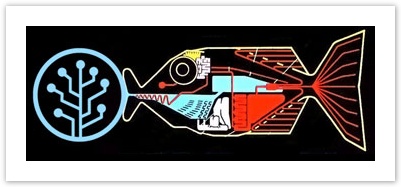![fluid-width-bitbucket]()
The more code you can see on your screen, the easier it is to work with it. That’s why we broke away from our traditional fixed-width pages, and redesigned every page on Bitbucket to expand to the full width of your screen, as wide as your browser will allow.
![side-by-side-diff]()
When you’re in the zone, having to scroll horizontally to see all your work can really break your focus. Bitbucket’s new expansion capability makes it easier to view source, conduct code reviews, or edit files. Other pages, such as the listing of all your open pull requests, are now much easier to read now as well.
To reduce scrolling even more, we moved the navigation and action links from the top of the page into a collapsible bar on the left side. Using Bitbucket’s keyboard shortcuts, the sidebar can be expanded or collapsed simply by pressing “[“.
![sidebar]()
Whether expanded or collapsed, the bar is anchored to the side of your repositories, giving you instant access to common actions like creating a pull request – even when you’ve scrolled waist-deep into a diff.
Dead simple READMEs
READMEs are a great way to make your project more attractive, and jumpstart other devs who want to pitch in. So we felt they deserve some special treatment.
![create-a-readme]()
If your project doesn’t already have a README, we’ve made it brain-dead simple to get one started. Just use Bitbucket’s online code editing features, and a template that includes suggestions for key repository details such as installation or configuration instructions, contact information, license information, and acknowledgements.
![online-editing]()
For repositories that already have a README, we’ve added a direct link to our online editor so it’s easy to keep your project details up to date. By default, READMEs will be created in Markdown. But if you’ve got an ASCII or reStructured file, that’ll work fine too.
Dashboard insight
Most of us have an ever-growing set of repos, and finding the one you need to work with can be a pain. The redesigned dashboard now features your repositories front and center, with the most recently active repos at the top. And the same quick search and filters are still there, making it extra easy to find repos you own or watch.
![dashboard]()
To make accessing the dashboard lightening-fast, we’ve added shortcut links to the global header so you can jump there from any page on Bitbucket. We’ve also moved the activity feed to the right side with a high-level overview of what’s taking place across all the repositories your team is working on.
Try Git out for free
Join the growing number of teams that host their code on Bitbucket, and stay more connected with unlimited private repositories free for five users. Or if you want to run Git on your own servers, check out Stash, our on-premises source code management for Git – it’s secure, fast, and enterprise grade.
![signup-free]()
or